Mp3 music players are quite useful devices, and people have found many diverse uses for what was once seen as a cute convenience for listening to a new form of digital music. Smartphones, automobiles, and netbook computers all have mp3 players built in, and listeners use them for podcasts, audio books, language tutoring, study notes, and all sorts of other things barely envisioned when the first Ipods went on sale.
One annoying aspect of listening to audio on an mp3 player is environmental - the listener is rarely in a quiet location. More often than not, there listener is outdoors, in a crowded building, on a plane, or on a noisy street. Considering that most sources of audio for mp3s are tailored for quiet listening environments, the dynamics are not suited for where people really listen. A solution is to the problem is to incorporate some dynamics processing in the production of the mp3 files. Read the instructions below for a method of mass editing audio tracks to make them suitable for comfortable listening in loud environments.
Step By Step Audio Track Processing:
Note: Most audio workstations can multiple files in batches. Steps 1, 3, 4, and 7 generally are enough for most audio tracks if you automate the process.
- Normalize the track. Some mp3 players distort when peak levels approach zero dB, so set normalization to -2 dB.
- Listen on good earphones and use an equalizer if necessary to correct for too much bass, midrange, treble, etc. Try the "visual EQ" and finesse for good sound.
- Apply some amplitude compression, but no more than a 2 to 1 ratio. The objective is to make the tracks uniform in volume, and improve the audibility in noisy locations. Compression brings up quieter parts and reduces peaks in a split second time frame. Consider using the following parameters:
Attack time: 5 to 30 milliseconds Release time: 200 to 500 milliseconds Compression ratio: 1.5:1 to 2:1 Threshold: -20 dB Make-up gain: +5 dB
Attack time should be set as fast as possible, and release time in the 200 to 500 millisecond range, to handle individual drum beats or syllables of speech. Most of the pertinent parts of a track are louder than -20 dB, so the threshold should be set no lower, to exclude background noise from the process.
- Normalize again to -6 dB.
- Listen and check for defects of any kind. The peaks should be around -6dB, while the average level (in between the peaks) should be about -9 dB to -11 dB.
- If the average level is too low, consider using a limiter. It is often necessary in live music recordings when loud clapping or whistling is present on the recording. Apply enough input gain to make the average level stay between -9 dB to -11 dB, and set the limiter to act on peaks reaching -2 dB.
- Save or export the audio file to mp3 format (with a bit rate of at least 128k) if it is within the parameters and sounds good in earphones.
| Raw Audio - U2 Performing "Scarlet" during the 360 tour. | |
| Processed Audio - U2 Performing "Scarlet" during the 360 tour. |
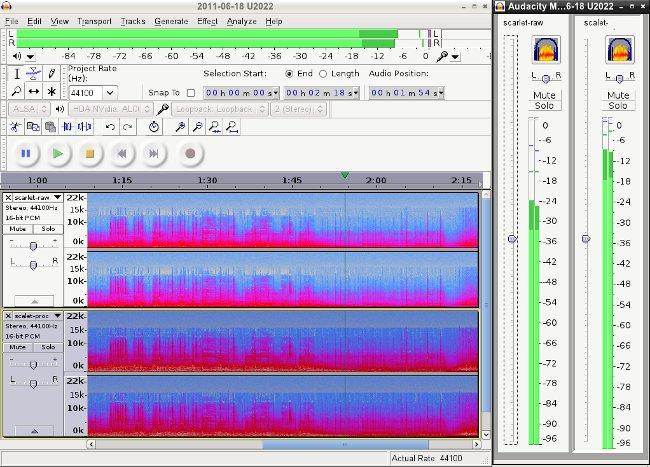
Audacity audio mixer showing levels of raw and processed audio.
Following the method given above should result in a high quality sound which is at the same time easy to hear and dynamically pleasing in any environment. In an era when people must live with constant background noise, it is entirely possible to put on a good set of earphones and hear one\'s chosen programming at comfortable levels and without environmental interference.
© 2005 - 2024 AB9IL.net, All Rights Reserved.
About Philip Collier / AB9IL, Commentaries and Op-Eds, Contact, Privacy Policy and Affiliate Disclosure, XML Sitemap.
This website is reader-supported. As an Amazon affiliate, I earn from qualifying purchases.