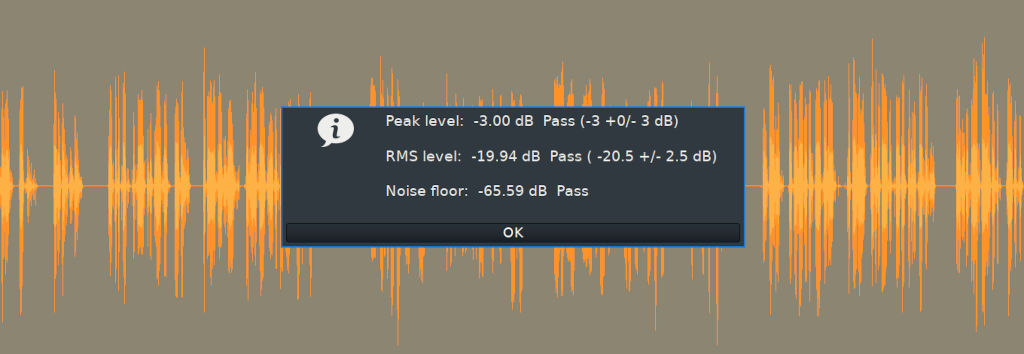
Audacity Nyquist plugins for analyzing podcast and audiobook loudness.
Podcasters, voice actors, and audiobook narrators: make sure your work meets the loudness standards of your distribution platforms! It may be well known that Audible.com is a stickler for loudness, rejecting submissions which break the guidlines. There are plenty of other platforms which publish loudness standards and expect audio you submit to meet them, and which may modify or reject your work. For example, if YouTube detects that you have uploaded a video containing excessively loud audio, it will cut the loudness enough to meet the standard. Conversely, audio which is too quiet won't be changed - no platform will amplify your sound to meet their loudness standards.
One of the things you should do before your audio editing work is finished is to check the peak and average levels of the track, as well as verifying that the background noise is low enough. For the audiobook tracks I have submitted to Audible.com (ACX), my analysis tool of choice is an Audacity plug-in named "ACX-Check." It scans the digital audio data, then shows the peak and average levels, plus checks the background noise. Most importantly, it indicates if any of those parameters are outside of the ACX audio quality standards.
I am so pleased with the way the ACX-Check analysis plug-in helps me manage my loudness, that I have studied the code and created a similar set of plug-ins for several other services, such as Spotify, YouTube, and more. You can get any of them, or all of them, from my Audacity Plug-ins GitHub repository. See the table below; click the links to get the files.
Supported Services
My Audacity Plug-ins GitHub Repository Audible (ACX) Netflix Streaming Amazon Alexa Sony Entertainment Amazon Music SoundCloud Apple Music Spotify Apple Podcasts Spotify Loud Club Play Tidal Deezer YouTube
Dependencies and Installation
Installation is easy. They are Nyquist plug-ins - text scripts written in Lisp programming language for use in Audacity, Tenacity, Audacium, or any other digital audio editor which uses such software. After you have downloaded the files, copy and paste them into the proper directory which holds your Nyquist scripts. Be aware that the directory name may not necessarily be named "nyquist" and could instead be "plugins" or something else.
If you have Git, clone the git repository:
git clone https://github.com/AB9IL/audacity-plugins
If you don't have Git, just click to download or save the plug-ins you want as raw text.
To install:
- Use the built-in installer in Tools > Nyquist Plug-in Installer.
- If not using the installer, manually copy the plugins into the proper directory used by Audacity.
Copy the plug-ins to the proper directory:
Linux:/usr/share/audacity/plug-ins
Windows:
Users\\AppData\Roaming\audacity\Plug-Ins
After the files are copied, follow these steps:
- Open Audacity; navigate to the menu Tools > Add / Remove Plug-Ins
- Select and Enable the desired plugins (i.e. ACX-Check, YouTube-Check).
Usage
To check your file's audio levels, select the audio, then pick the desired analyzer from the menu:
Analyze > Spotify-CheckThe plugin will report peak and average (RMS) levels, plus the background noise level. For each level, there will be a PASS / FAIL / WARNING message to indicate whether the audio meets requirements of the associated streaming platform.
© 2005 - 2026 AB9IL.net, All Rights Reserved.
Written and curated by Philip Collier / AB9IL.
About Philip Collier / AB9IL, Commentaries and Op-Eds, Contact, Privacy Policy and Disclosures, XML Sitemap.