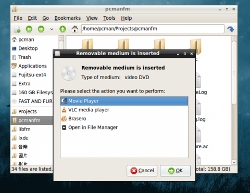Aptosid is a version of Debian Linux offering bleeding-edge operating system and software technology. Users get to see first glimpses of things that will become standard features of Linux. There is some risk, as software in the testing phase can fail to work properly and sometimes the system will break temporarily after upgrades. Usually the kinks are worked out in a day and Aptosid continues in its role as the vanguard Debian Linux distribution. Using Aptosid is a bit like driving a modern hot rod, with engineers periodically visiting to replace current parts with brand new parts straight from the testing labs.
Recently there has been interest in using the Lightweight X11 Desktop Environment (LXDE) with Aptosid. There is merit to the idea, as the popular KDE4 and Gnome desktop environments have become heavy resource users. LXDE attempts to provide an attractive user interface without using excessive memory, CPU time, and disk space. This is important because an efficient desktop saves battery power, reduces CPU heat, and makes more resources available for the user\'s programs.
| Desktop | Memory (MB) |
| GNOME | 180 |
| KDE4 | 210 |
| LXDE | 45 |
| XFCE | 40 |
|
The LXDE Desktop |
PCmanfm, the LXDE file manager |
A musclebound Trudy Ireland |
Converting to the LXDE Desktop
Converting Aptosid from KDE4 to LXDE is an easy task. First, install LXDE. Using apt, on the command line, the following commands will properly retrieve LXDE from the Debian software repositories:
# apt-get update && apt-get install lxde
Then reboot and select LXDE as the desktop environment. It would then be prudent to give LXDE an initial test-drive prior to removing KDE. KDE is easy to remove, requiring one command:
# apt-get remove kde
Personalizing the LXDE Desktop
LXDE, while a fine desktop environment in its default state, becomes much more suitable when each user adjusts it to his or her preferences. There is an "Application Launch Bar" for quickly starting favorite applications. The webmaster has used WICD for a network manager, Leafpad for the text editor, and Firefox as the default web browser. Panel items are similar to KDE4\'s widgets and can be added to the panel and adjusted as desired. For example the digital clock can be set to the traditional lower right side of the screen. It will display 24 hour time and date when configured with the unix date code "%T %x" (without quotes). LXDE is a very good desktop environment for Aptosid, and its efficiency leaves plenty of resources available for the user\'s actual computer work.
© 2005 - 2024 AB9IL.net, All Rights Reserved.
About Philip Collier / AB9IL, Commentaries and Op-Eds, Contact, Privacy Policy and Affiliate Disclosure, XML Sitemap.
This website is reader-supported. As an Amazon affiliate, I earn from qualifying purchases.