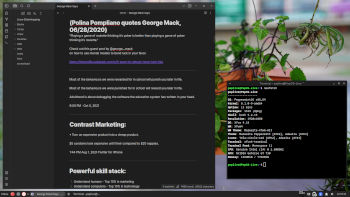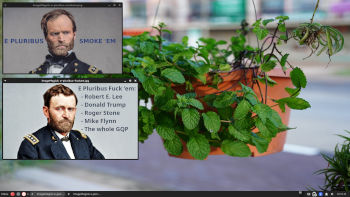This spring and summer (2023), I have been testing recent Linux distros, evaluating them for use as a fast minimalist system or built up for special uses. Distributions based on the recently released Debian 12 (Bookworm) are very good indeed! You may have seen my recent page on EznixOS 12, which is fast and rock solid. Some users may prefer a system with a bit more eye candy in a more refined desktop environment. Peppermint OS (Bookworm) is Debian 12 with a somewhat more developed XFCE desktop environment. It is pretty, but it is also quick, smooth, and stable.
In its default configuration, Peppermint OS offers a basic Debian 12 experience: an XFCE desktop, essential drivers (free and non-free), basic tools for editing text and images, and working in the terminal. Visually, the desktop theme is Marawaita, with Tela icons.
Resource Usage Immediately After Startup OS Processes RAM ----------------------------------------------------- Peppermint OS 360 864 ExnixOS 86 804 Catbird Linux 513 1372
Years ago, I stopped using full-on desktop environments on Linux in favor of a more efficient and workflow-driven window manager in combination with an app launcher and several essential hot keys. I don't pick and poke with my mouse, working instead with a rapid set of key taps to open, close, and arrange various application windows. It took me all of 20 minutes to convert my EznixOS setup to a Swaywm environment, mostly due to having limited internet speeds the other day.
On a simple window manager setup using i3, Debian 12 / Peppermint OS is a nice experience. I did find the system to be fast and stable. As with EznixOS, I made several changes, to observe how well Peppermint could be respun into a specialist distro (for office tasks, internet and multimedia streaming, software defined radio, etc):
- Switched from the XFCE desktop to the i3 window manager.
- Configured text editors to only Neovim and Nano.
- Installed VLC and LibreOffice.
- Installed Wezterm, but kept Xfce Terminal.
- Installed Firefox Nightly.
Some of the above changes involved some wrangling with AppImages, installer scripts, or finding deb files created by the software developers, but none were difficult to find and can be updated pretty quickly. Results were good, and the system makes a functional and efficient daily driver.
I also built a live, bootable iso file for Peppermint OS with those changes made above. To do it, I use a script which I have gradually developed over several years. If you want to try something different, give the Linux Respinner scripts a try.
When looking for a nicely crafted Debian 12 Linux OS, you have a number of alternatives to select from; Peppermint OS offers stable and quick performance with a pleasing interface. It can also be customized for power users too. Give it a try and enjoy the freedom of Linux.
© 2005 - 2024 AB9IL.net, All Rights Reserved.
About Philip Collier / AB9IL, Commentaries and Op-Eds, Contact, Privacy Policy and Affiliate Disclosure, XML Sitemap.
This website is reader-supported. As an Amazon affiliate, I earn from qualifying purchases.