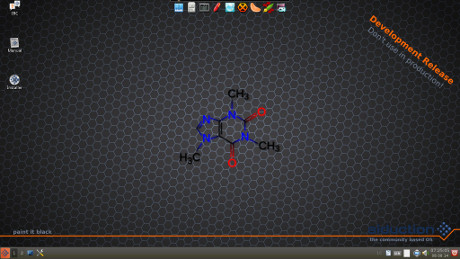Siduction is a Linux distribution which uses software from Debian's unstable branch, codenamed "Sid," after the Toy Story character. It is the latest, cutting edge, versions of software that are in Sid. In fact, the versions are considered to be "still in development" and not ready for movement into Debian's stable branch. Thus, a Sid user enjoys all of the newest features in Linux, but also bears the risk of some updated packages being buggy or not working well with other components on the system.
The Family Lineage of Siduction
I first discovered Debian Sid through a distribution called Sidux, which was popular in the mid 2000s. Sidux had more bleeding edge software than the general-purpose distros, such as Knoppix and Ubuntu, which I had dabbled in up to that time. Configuring Ubuntu to use Sid software was a nightmare. The packages had intertwined dependencies which were impossible to sort out. Things were MUCH easier using a distro built from the ground up to use software in Sid. Using Sidux, I had the latest kernels, audio tweaks, office, and multimedia apps. I liked Sidux, but the people developing it had some difficulties working together...
Sudux developers had differing views on where to take the distribution. They renamed the distro "Aptosid" in 2010. Further creative differences in the team resulted in a split into two groups. One continues work on Aptosid, and haven't released any updates since early 2013. The other group produces Siduction, and is much more active in their development work. Their latest work, released in May of 2014, features the LXQTdesktop and systemd among its cutting edge internal system features.
Siduction's development team does a very good job of making sure each release, in its stock form, works smoothly and has the essential software for personal / office / desktop / laptop computing. Their main task is "stabilizing Sid" and making sure all of the components work smoothly for the end user. They do a good job at making Sid run smoothly, and have also added a nice collection of small applications for managing the system.
Download and Installation
I downloaded the DVD iso file from Siduction Linux Download Page. After downloading the iso, I immediately used unetbootin to install it on an SD card to carry around and use on several different computers.
Siduction worked well on rickety dual-core laptop. It also worked quite nicely on the public "business center" computers I encounter during my travels. I enjoyed using Siduction "Paint it Black" so much that I installed it to the hard drive on my laptop. Installation was an easy process of following the menu prompts and making some choices as to what partition to use for the main system and home directory, setting the time zone, and other specifics. The LXQT desktop in Siduction is lightning fast and doesn't weigh down the system with excessive eye candy. When run on a muscular quad core / high memory systems, Siduction is lightning fast. Being a minimalist system in comparison to Ubuntu and Mint, it has no bloat and is not hard to configure to suit one's specific preferences. For the vast trove of software available in the Debian Linux repositories, I simply made some edits to to the Apt (Advanced Package Tool) sources list.
One suggestion for new users of Siduction Linux is to customize their computers right away after installing the main system. For businesses, install LibreOffice. Multimedia producers should get going with Jack Audio, Ardour, LightWorks, Audacity, or their other favorite audio / video tools. I wasted no time and switched my internet browser from Qupzilla to Firefox. Qupzilla works well, but I sync my bookmarks among several machines and use certain Firefox add-ons that make my work easier.
Siduction is not fully without its rough edges, and there have been instances of breakage after downloading upgrades. One kernel upgrade temporarily misconfigured the laptop touchpad, causing the pointer to move too slowly. Another upgrade caused the taskbar / panel to display about three times its proper thickness. Such are the small annoyances of using Debian Sid; experienced users of Siduction suggest limiting upgrades to those few times when a specific new feature is desired.
Overall, Siduction with LXQT is a functional, lightweight, and good looking Linux distribution well suited to users seeking bleeding edge features and a clean platform upon which to build a top notch customized system for the home or office.
© 2005 - 2024 AB9IL.net, All Rights Reserved.
About Philip Collier / AB9IL, Commentaries and Op-Eds, Contact, Privacy Policy and Affiliate Disclosure, XML Sitemap.
This website is reader-supported. As an Amazon affiliate, I earn from qualifying purchases.