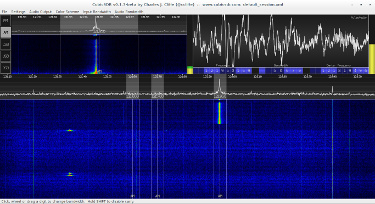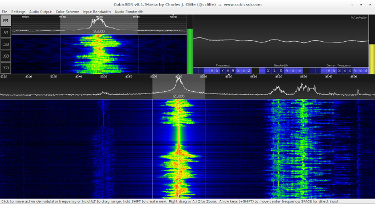Note (April 7, 2024): CubicSDR continues development and version 0.2.8-test3 works with RTL-SDR v4 and, if you have SDRPlay 3.14 API, the SDRPlay RSP1B receiver. I suggest downloading the most recent CubicSDR AppImage.
CubicSDR is evolving, bringing significant new features and improvements for SDR users. For software defined radio listeners familiar with GQRX and GNU Radio, it is worthwhile to look at this new interface. New listeners with RTL-SDR hardware will find CubicSDR intuitive, easy to use, and offering advanced features. This article gives instructions and code for installing CubicSDR on a 64 bit Linux operating system such as Debian, Ubuntu, or Linux Mint.
Of note, CubicSDR has the ability to monitor multiple frequencies (within the ADC bandwidth) simultaneously, with independent mode, squelch, and bandwidth adjustments. The webmaster very much enjoyed listening to the two ground control frequencies plus clearance delivery at the local airport - all seamlessly and at the same time! Such a capability is great for weather satellite and military satellite listening, where the action is sometimes found on a handful of frequencies at once.
Direct sampling suport for RTL-SDRs is supported and directly accessible through the settings menu. Simply select the I or Q ADC and couple the dongle to an antenna designed for the desired frequency range. Broadcast stations are easy to monitor in direct sampling mode. Weak signals may require the use of a preamplifier and filters to reject intererence from nearby broadcast stations. For example, the webmaster found 30 meter amateur band listening is fairly easy, but annoying junk from a local multi-kilowatt mediumwave plagues other bands.
One shouldn't need preamplification on longwave or mediumwave bands unless the antenna is small or not in an ideal location. There is less atmospheric noise and an abundance of distant weak signals on the shortwave bands, so a low noise preamplifier is a good idea.
Tuning within CubicSDR can be accomplished three ways. One can pull up a window and enter the frequency, use the mouse wheel, or click digits on the frequency display. Ditto for setting filter bandwidths, oscillator offsets, and the inherent frequency offset due to clock inaccuracy in the radio hardware.
Installing CubicSDR on a Debian, Linux Mint, or Ubuntu System
First, know that CubicSDR is now included in Skywave Linux, a live Linux system which can be run from a USB stick or installed on the hard drive.
CubicSDR can be installed in about fifteen to twenty minutes on computers of modest performance connected to modest broadband service. A quad core machine with 10 megabit internet can probably do all of the work in ten minutes or less. Dependencies will be pulled automatically from the Debian or Ubuntu repositories. If building from source code, be sure to manually install any dependencies before doing the build. CSDR is critically important to have on your system. To install from the distro repositories, here is the command to execute in a terminal:
apt update; apt install -y cubicsdr
As of early April 2024, Ubuntu and Debian repositories had CubicSDR vesion 2.7. See my note above regarding the more recent AppImage (and better RTL-SDR support). If you want to compile the most recent code and give it a try, here is a simple script which will download, compile, and install what is needed to run CubicSDR:
#! /bin/sh cd apt-get install git build-essential librtlsdr-dev automake libfftw3-dev cmake libgl1-mesa-dev libwxgtk3.0-dev libpulse-dev #get liquid-dsp git clone https://github.com/jgaeddert/liquid-dsp cd liquid-dsp ./bootstrap.sh ./configure make make install ldconfig cd #get CubicSDR git clone https://github.com/cjcliffe/CubicSDR #compile CubicSDR mkdir CubicSDR/build cd CubicSDR/build cmake ../ make #move it to /opt mkdir /opt/CubicSDR cp x64/*.* /opt/CubicSDR #create menu entry via .desktop file echo "[Desktop Entry] Name=CubicSDR GenericName=CubicSDR Comment=Software Defined Radio Exec=/opt/CubicSDR/CubicSDR Icon=/opt/CubicSDR/CubicSDR.ico Terminal=false Type=Application Categories=Network;HamRadio;" > /usr/share/applications/cubicsdr.desktop
If using a 32 bit system, adjust the script as needed. Copy and paste the script into a text editor. Save it as cubicsdr-installer.sh. Make it executable, and run it as root with the shell command:
sudo ./cubicsdr-installer.sh
See the CubicSDR Wiki for more build instructions including for other operating systems.
CubicSDR can be run now by clicking on the CubicSDR icon in the system's "Internet" or "Ham Radio" menu. Using the command "/opt/CubicSDR/CubicSDR" as a normal user works too!
In comparison to its closest peer on Linux, GQRX, many listeners will prefer the ease of use offered by CubicSDR. The ability to monitor multiple frequencies at once gives it an edge over GQRX, though advanced listeners may prefer GQRX's more extensive settings and tweakability. All in all, CubicSDR is quite a slick frontend for RTL-SDR hardware and my preferred way to keep tabs on the aviation, weather satellite, and FM broadcast bands.
© 2005 - 2026 AB9IL.net, All Rights Reserved.
Written and curated by Philip Collier / AB9IL.
About Philip Collier / AB9IL, Commentaries and Op-Eds, Contact, Privacy Policy and Disclosures, XML Sitemap.